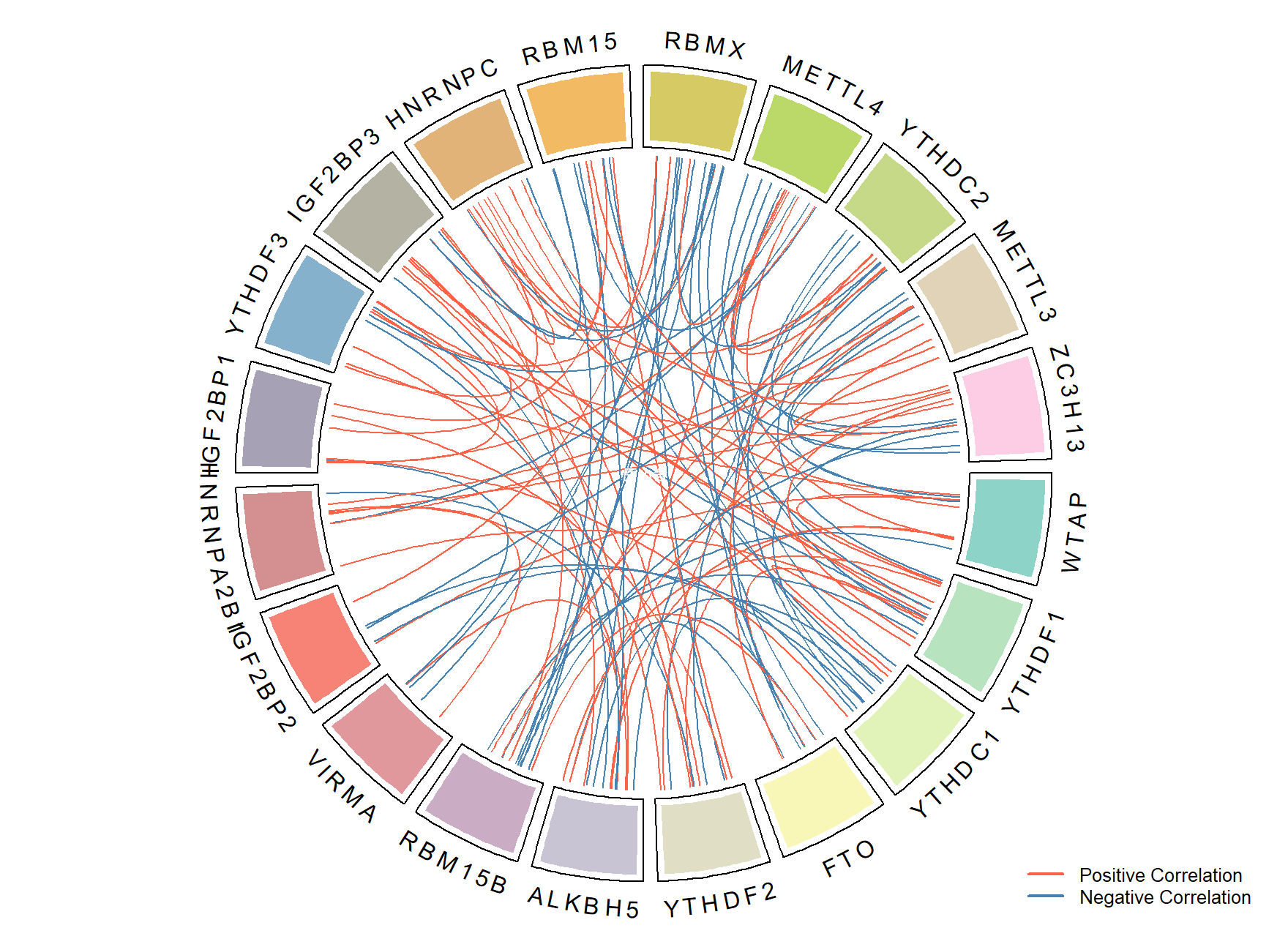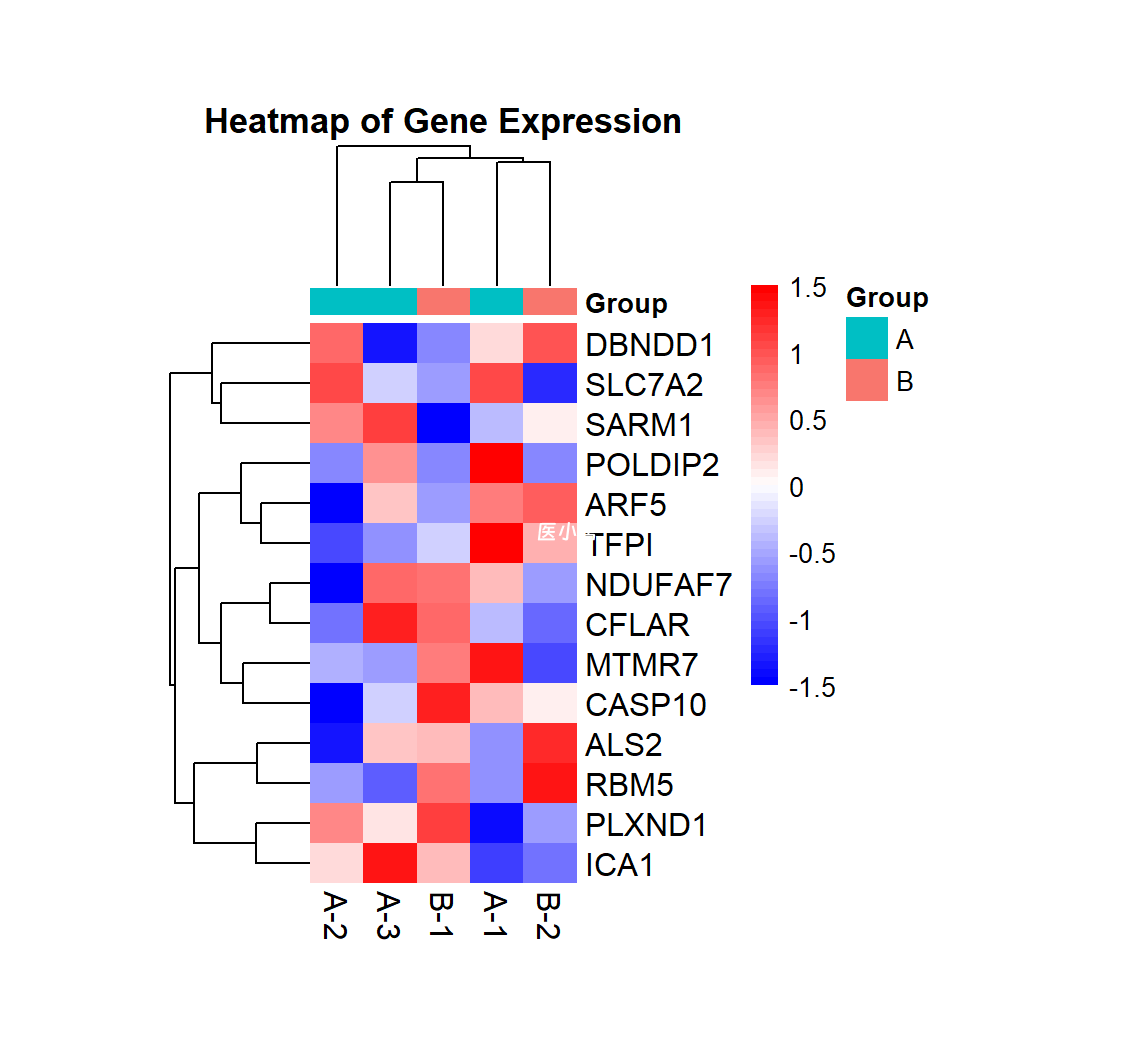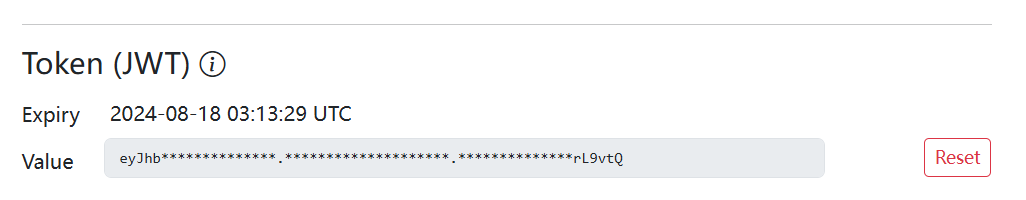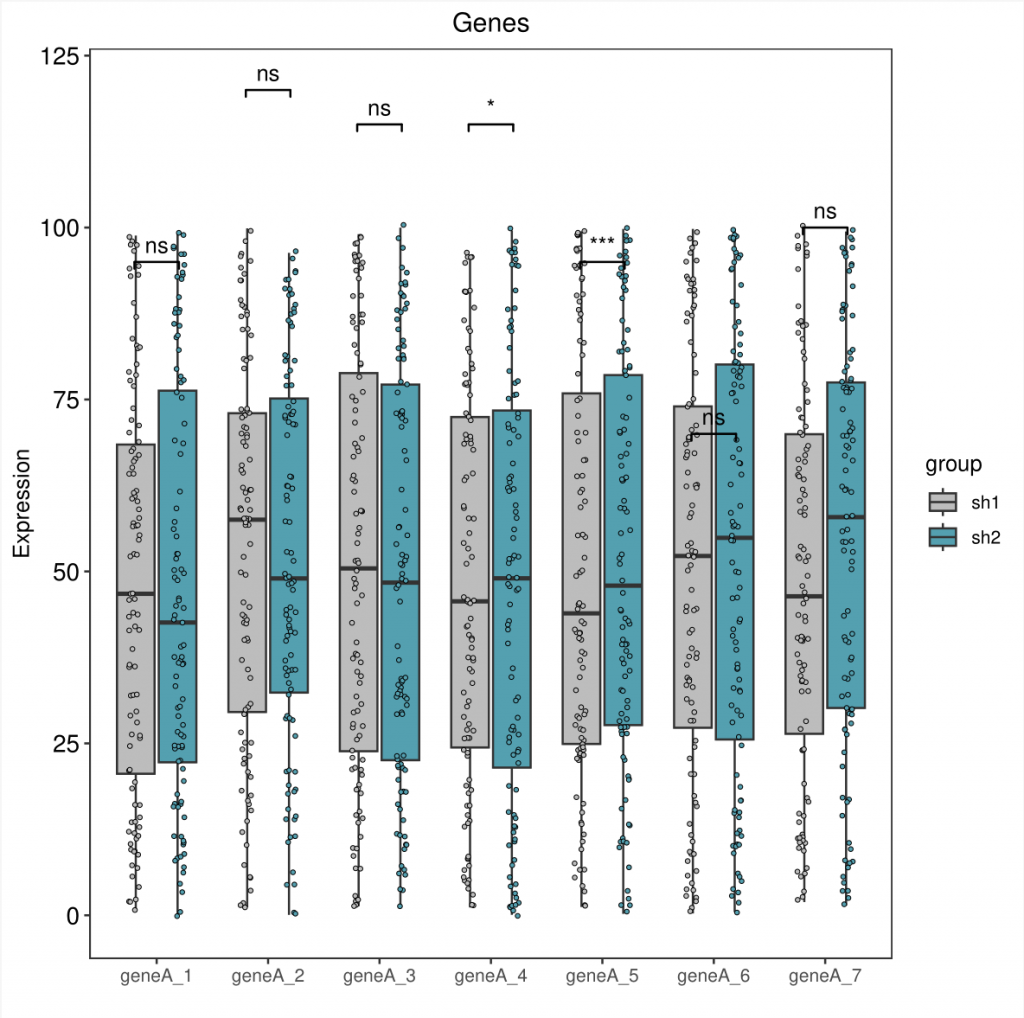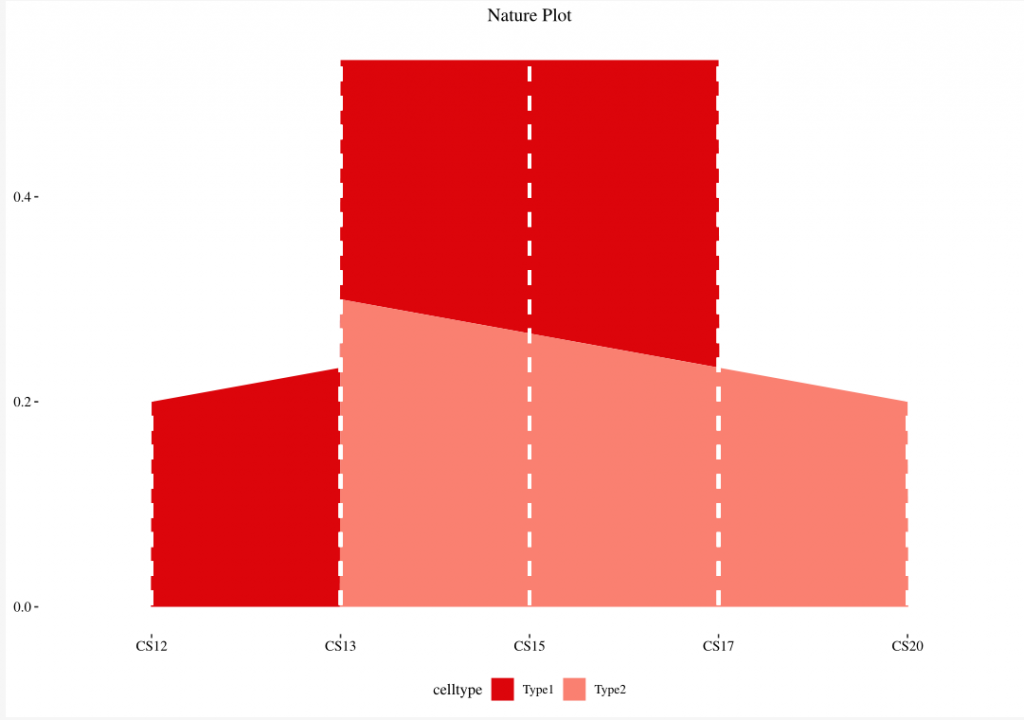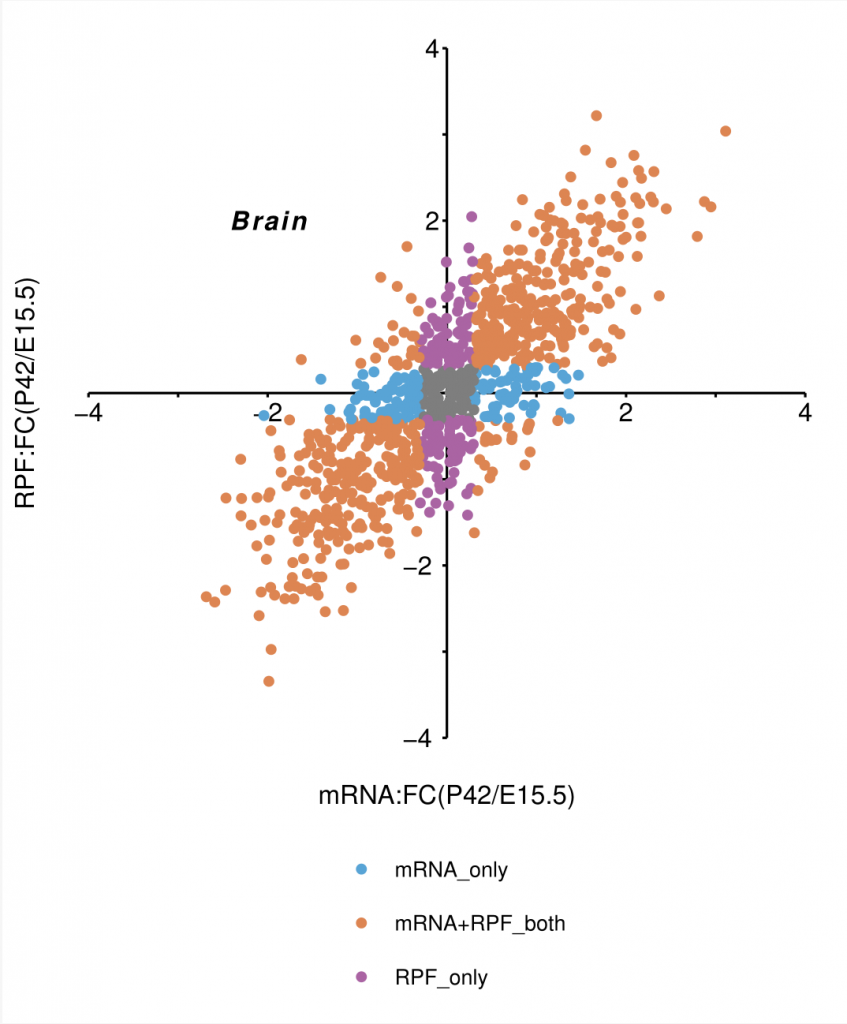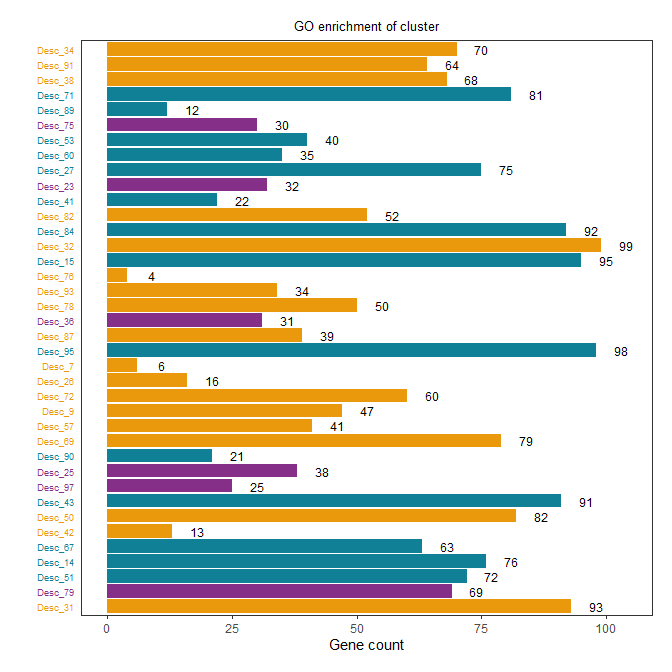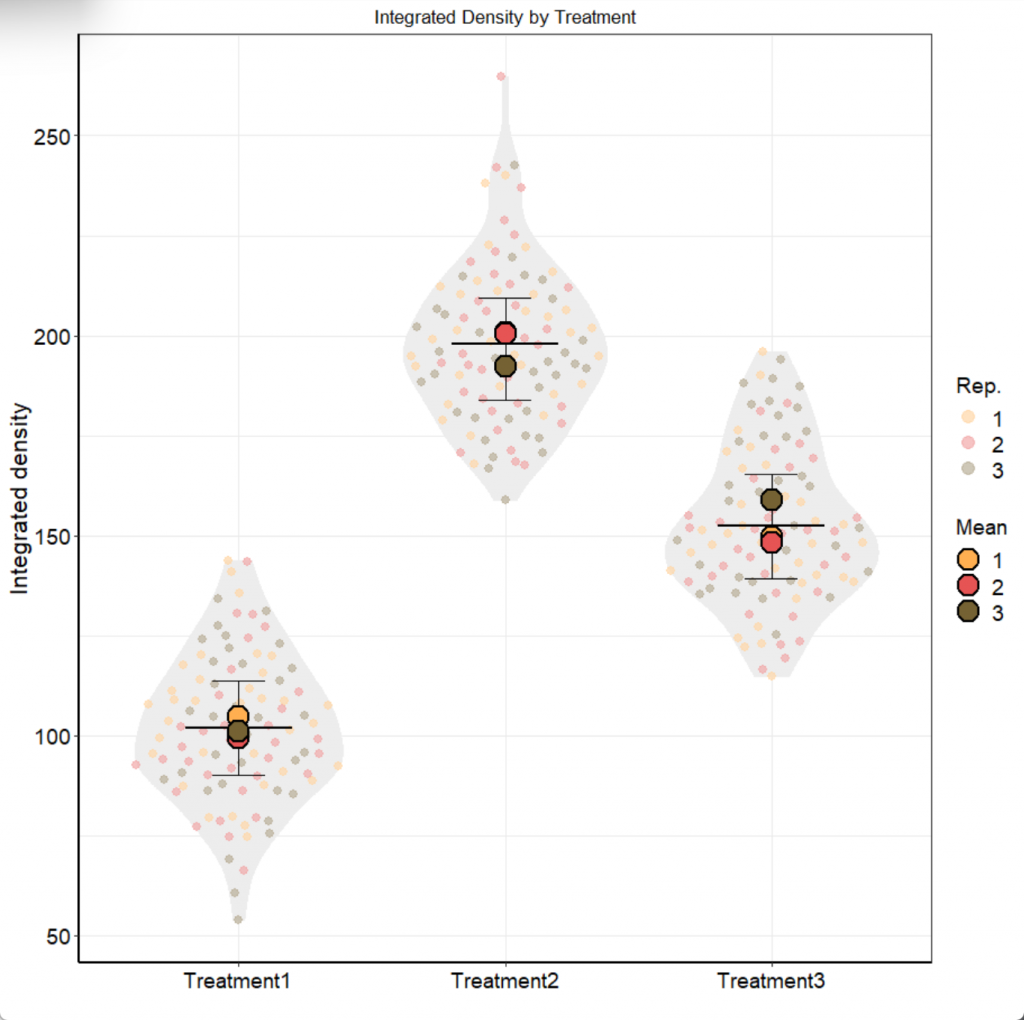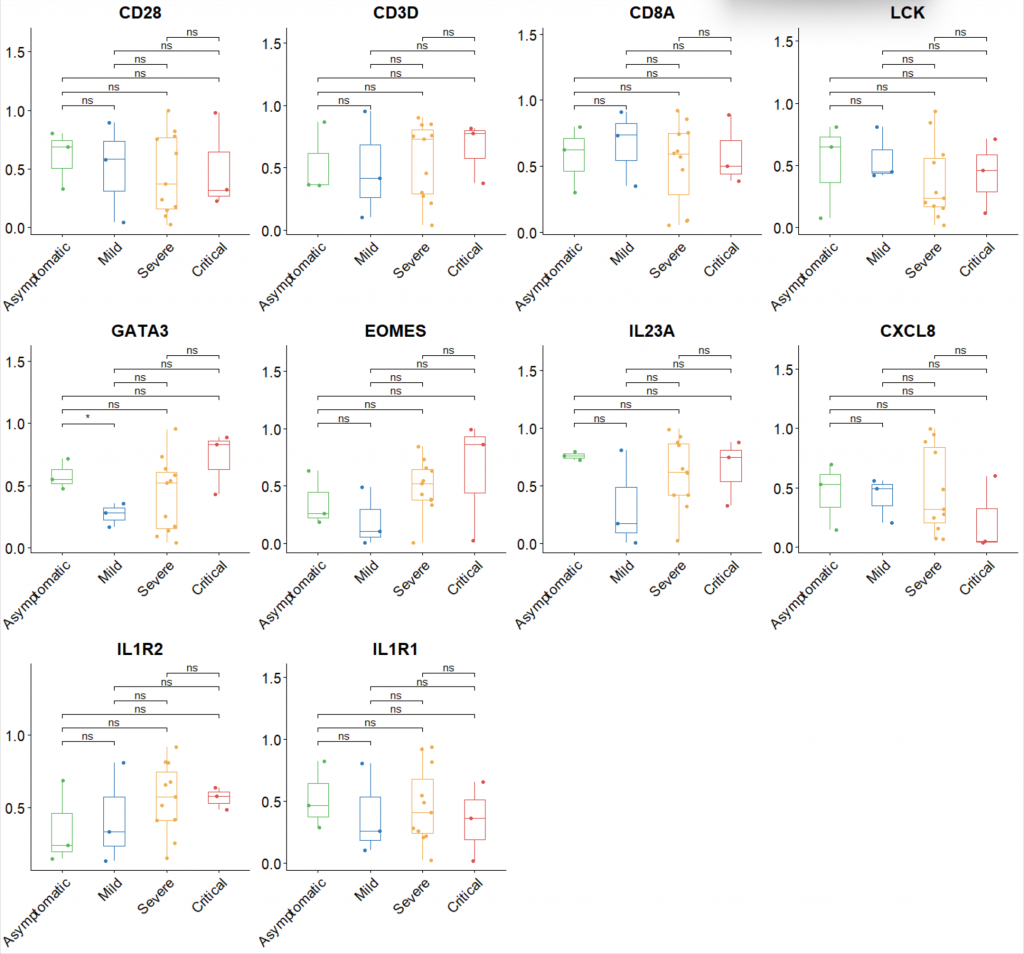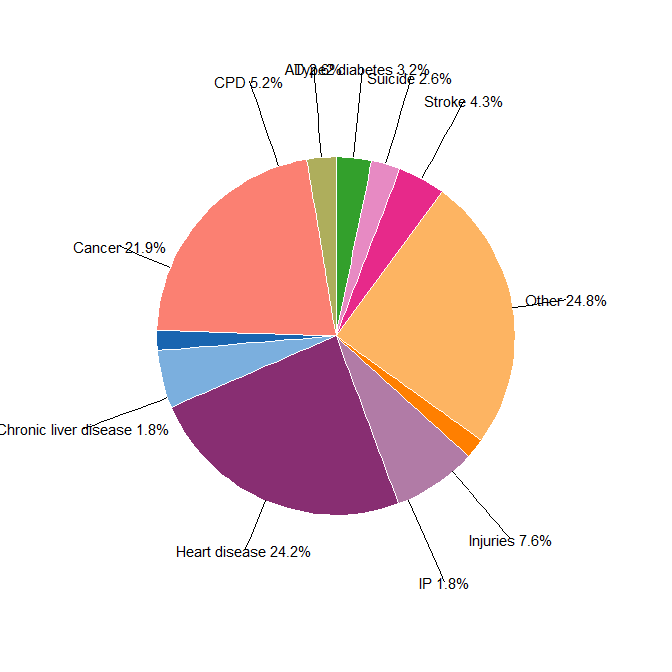R语言基础绘图:折线图
折线图是一种常见的数据可视化方法,用于显示数据随时间或其他连续变量的变化。在生物信息学中,折线图可以用来展示基因表达随时间的变化、生物过程的动态变化等。以下是创建折线图的一些建议:
- 选择合适的数据:确保你的数据是随时间或其他连续变量变化的。
- 数据整理:将数据整理为适合绘制折线图的格式,例如,每列数据表示一个时间点或条件,每行数据表示一个基因或蛋白质。
- 选择绘图工具:Python(如matplotlib、seaborn、plotly等库)、R(如ggplot2)和Excel等工具均可用于绘制折线图。
- 设计图表:
- 添加坐标轴标题,清楚地表明X轴表示的是时间(或其他连续变量),Y轴表示的是基因表达量(或其他感兴趣的指标)。
- 使用不同颜色和线型表示不同的基因或实验组。
- 添加图例,以便读者识别各条折线代表的内容。
- 突出关键信息:使用标记、箭头或文字注释来指出图中的关键趋势或特征,帮助读者快速抓住主要信息。
- 检查图表:确保图表易于阅读,没有遮挡或重叠的元素,并在可能的情况下,与同行或导师讨论以获得反馈和建议。
综上所述,折线图是一种有效的可视化方法,可以帮助你在生物信息学研究中展示数据的动态变化。
在R中,可以使用基本绘图函数或利用ggplot2包等扩展库来绘制折线图。这里,我们将使用ggplot2包来展示如何在R中创建折线图,并提供一个应用实例。
首先,确保你已经安装了ggplot2包。如果没有,请运行以下命令来安装:
install.packages("ggplot2")
然后,加载ggplot2包:
library(ggplot2)
接下来,我们将创建一个虚构的数据集,表示基因在不同时间点的表达量:
# 创建一个虚构的数据集
data <- data.frame(
Time = rep(1:5, each = 3),
Gene = c("A", "B", "C", "A", "B", "C", "A", "B", "C", "A", "B", "C", "A", "B", "C"),
Expression = c(10, 5, 15, 12, 6, 18, 15, 8, 22, 18, 11, 25, 20, 12, 28)
)
接下来,使用ggplot2绘制折线图:
# 使用ggplot2绘制折线图
p <- ggplot(data, aes(x = Time, y = Expression, group = Gene, color = Gene)) +
geom_line() +
geom_point() +
labs(title = "Gene Expression over Time",
x = "Time (hours)",
y = "Expression level") +
theme_minimal() +
theme(legend.title = element_blank())
print(p)
这里,我们首先使用ggplot()函数设置基本绘图元素,如数据集和映射。aes()函数用于设置X轴、Y轴和分组变量。接着,我们使用geom_line()和geom_point()函数分别添加线和点。labs()函数用于设置标题和坐标轴标签。theme_minimal()和theme()函数用于调整图表的外观和样式。
这个例子展示了如何在R中使用ggplot2包绘制折线图。当然,你可以根据自己的需求修改数据集、颜色、线型等细节。在实际应用中,你可能需要根据自己的数据结构和目标来调整这些代码。
THE END