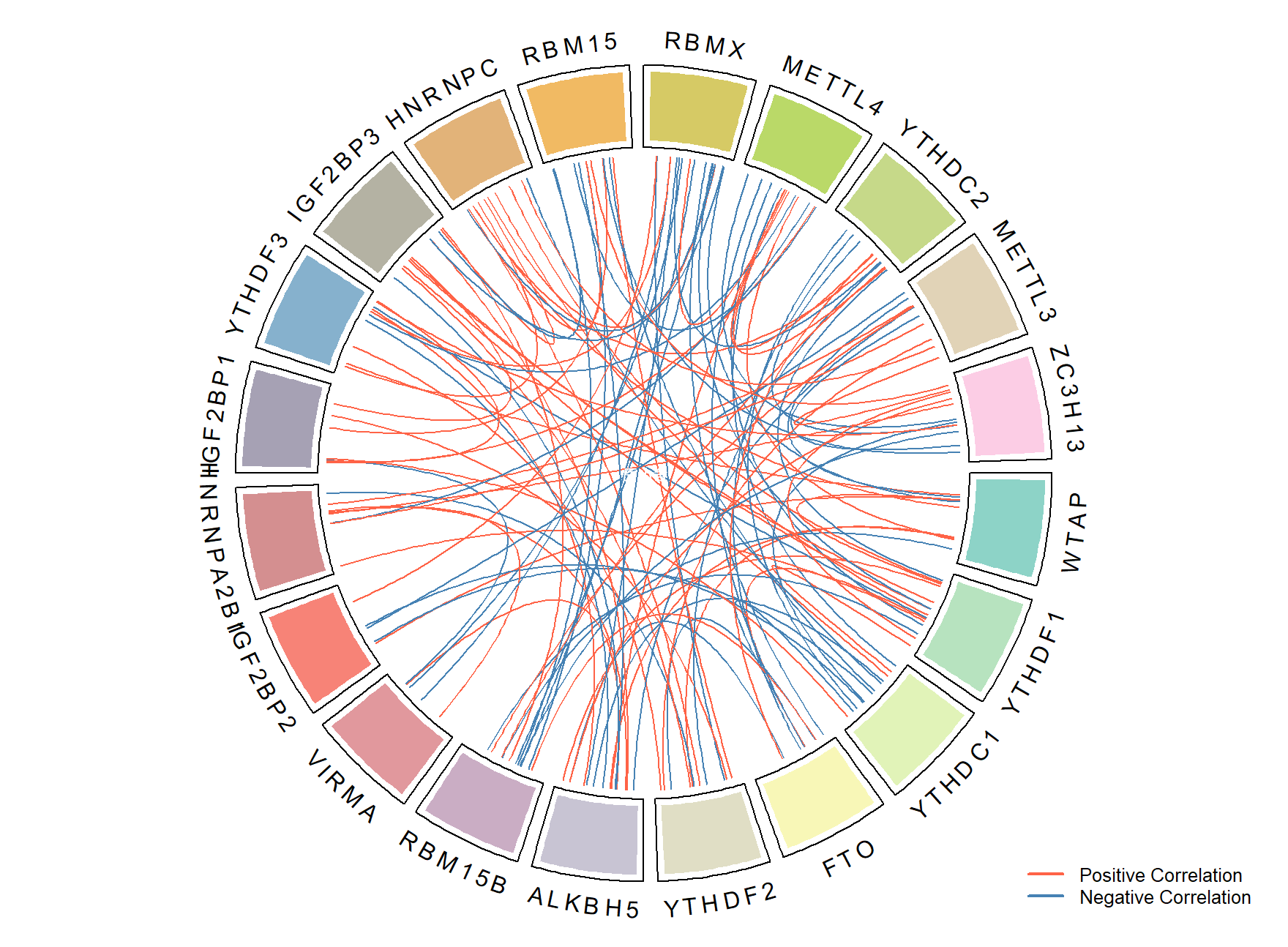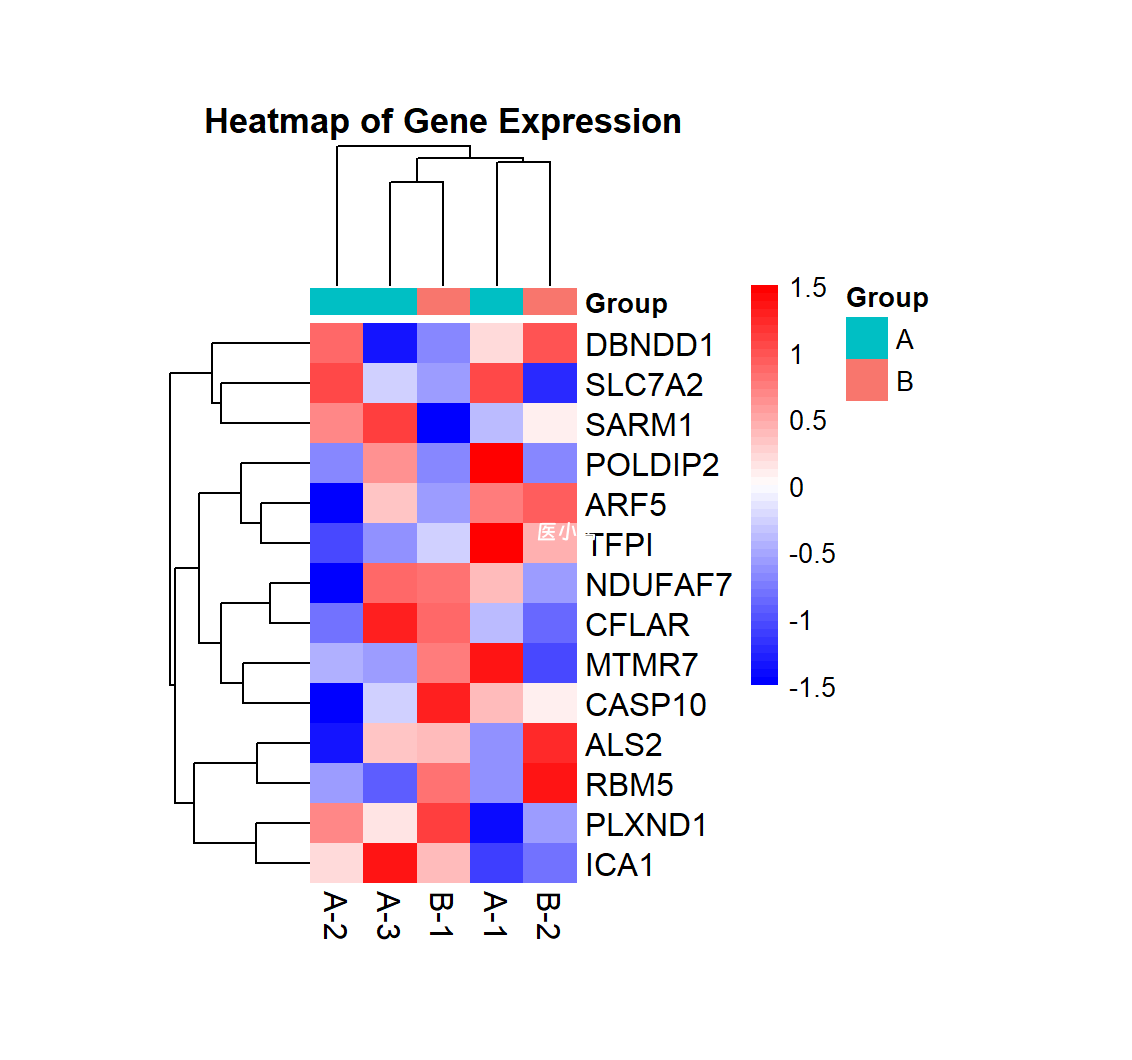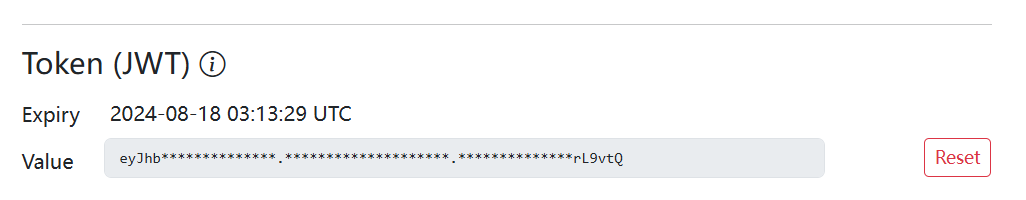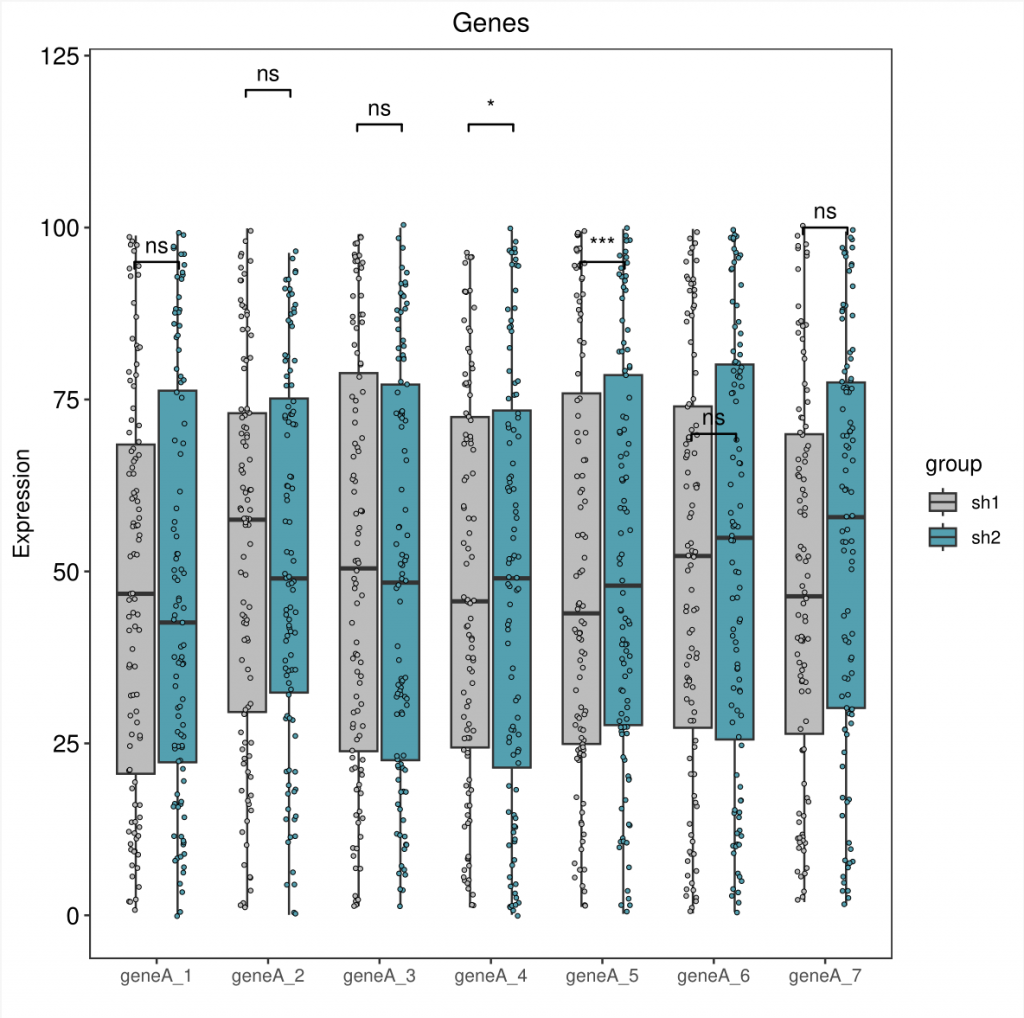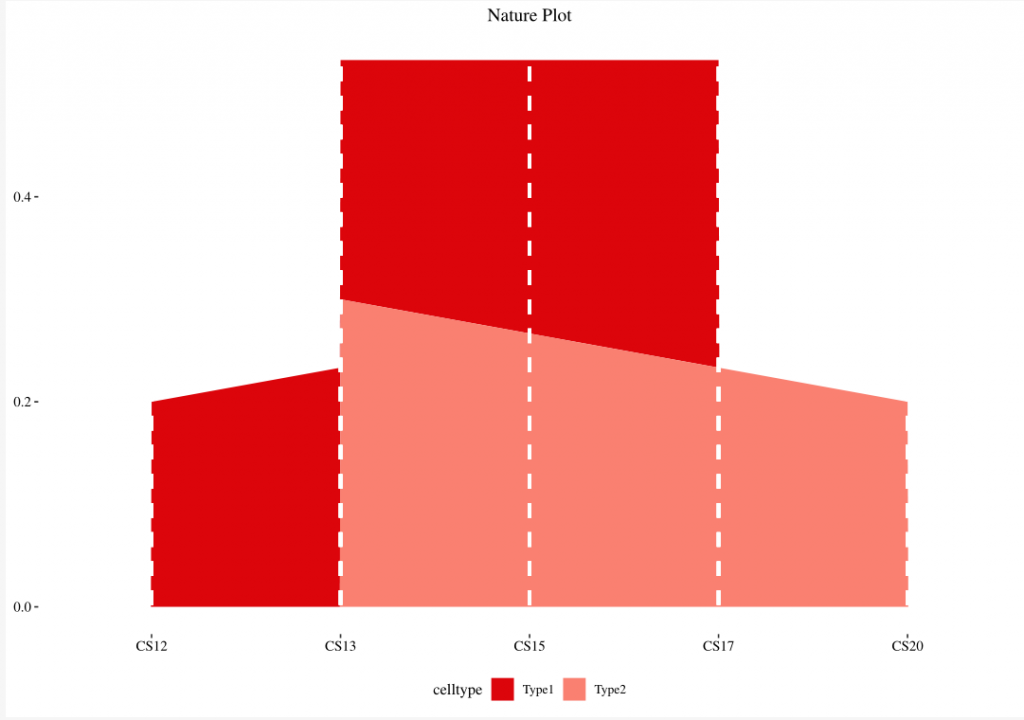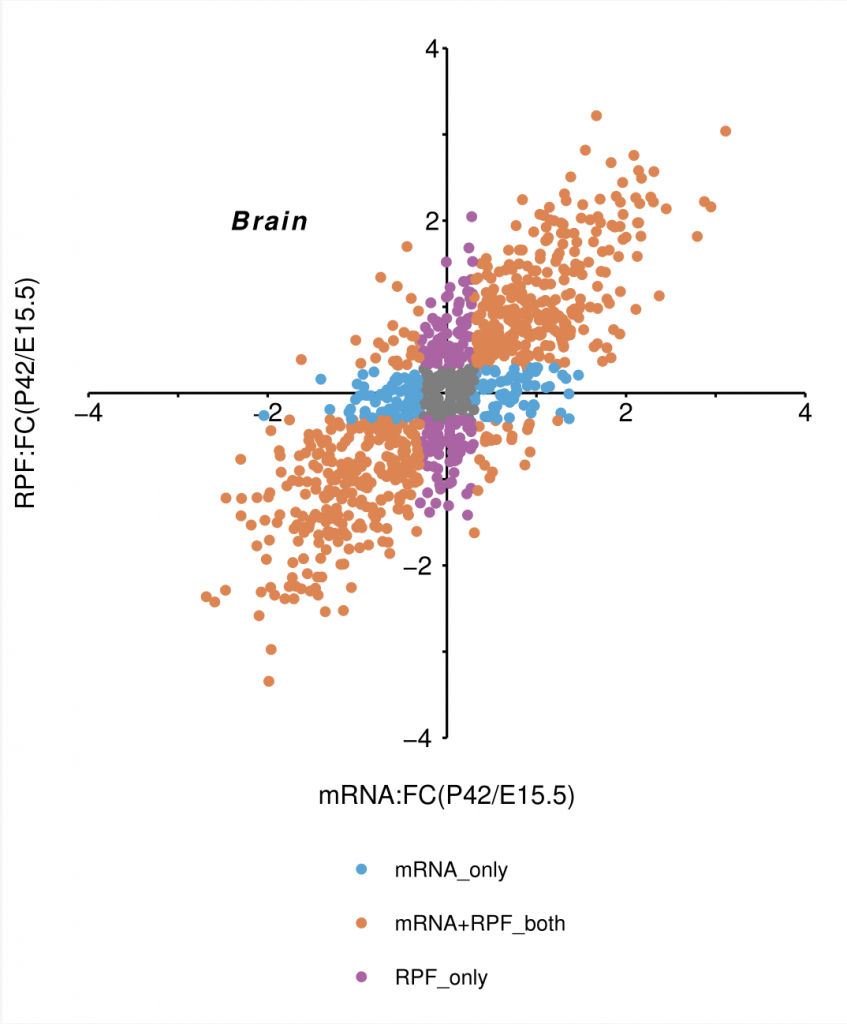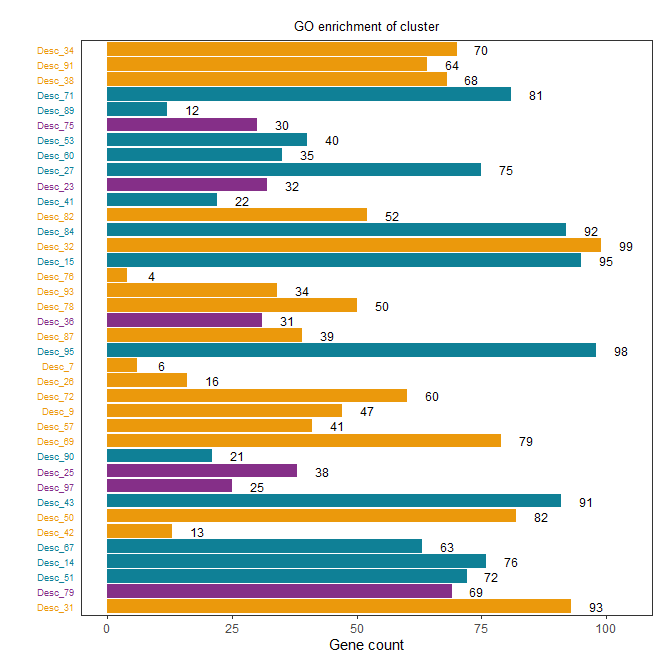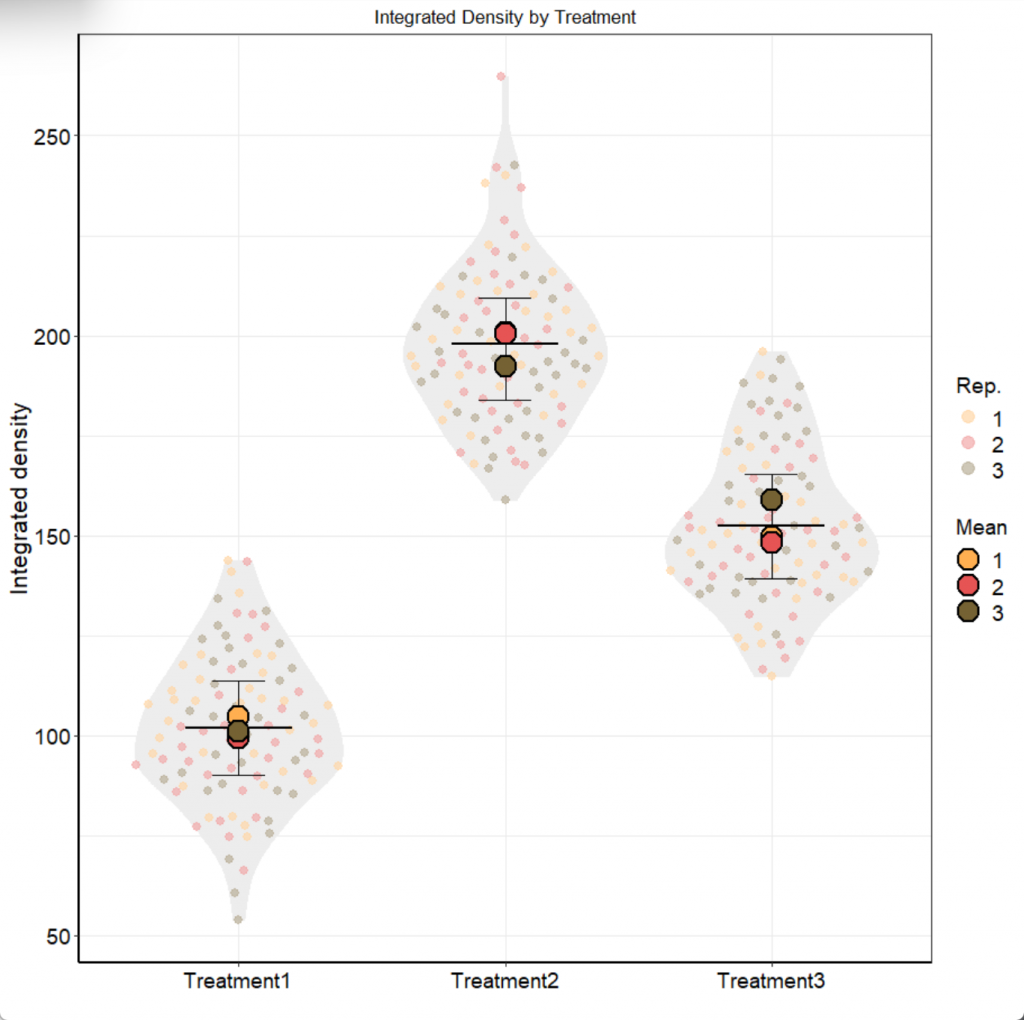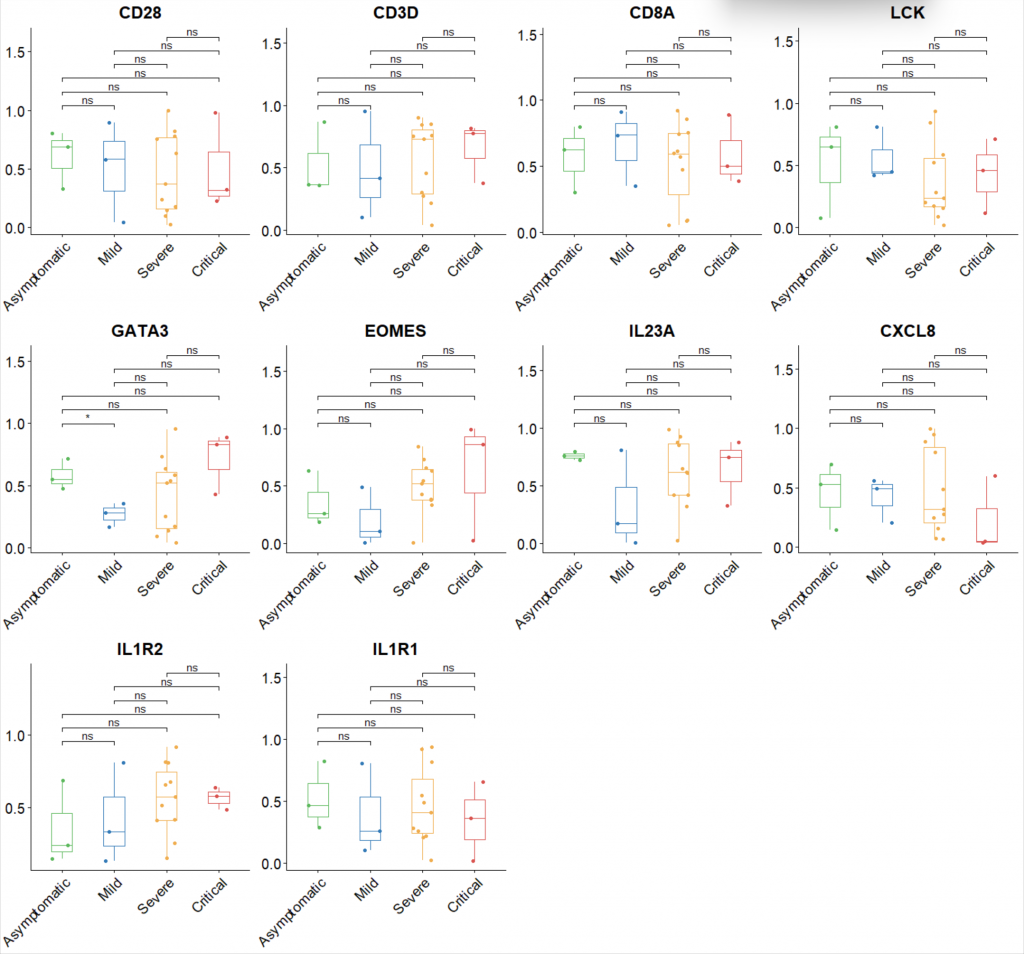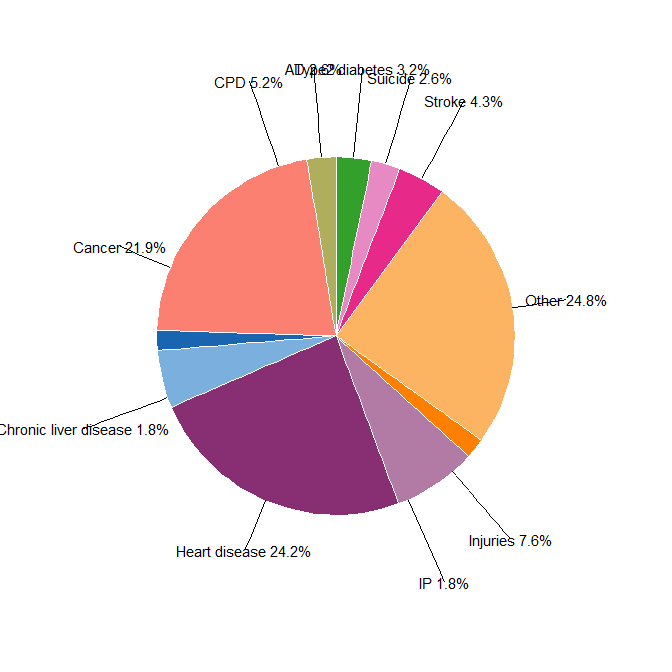SCI图片复现:花瓣图
首先,我将生成一个数据框,并显示前几行。
# 假设数据需要有三个字段:case_id,KRAS_VAF,和group
case_id <- seq(1, 34)
KRAS_VAF <- runif(34, min = 0.1, max = 1)
group <- sample(c("#B84D64","#3D6AAA","#EE7072","tan1","#394D9B"), size = 34, replace = TRUE)
A <- data.frame(case_id, KRAS_VAF, group)
# 打印数据的前几行
head(A)
接着,我们来修改代码以适应新生成的数据,并对每一行进行解释:
# Load the required library
library(ggplot2)
# Begin the plot
p <- ggplot(A,aes(x=case_id, y=KRAS_VAF)) +
# Add a bar plot layer
geom_col(aes(fill=group),show.legend = FALSE, color='black') +
# Convert the plot to polar coordinates
coord_polar(direction = 1) +
# Set the theme to black and white
theme_bw() +
# Remove unnecessary elements from the theme
theme(axis.text.y = element_blank(),
axis.ticks = element_blank(),
panel.border = element_blank(),
axis.title = element_blank(),
axis.text.x = element_text(colour = 'black',size = 8),
panel.grid = element_line(colour = 'black')) +
# Set custom fill colors
scale_fill_manual(values = c( "#B84D64","#3D6AAA","#EE7072","tan1","#394D9B"))
# Display the plot
print(p)
接下来,我们将对图形进行优化,以增加视觉吸引力:
p <- p +
# Add a title
ggtitle("Enhanced Polar Bar Chart") +
# Improve theme
theme(
plot.title = element_text(hjust = 0.5, size = 14, face = "bold", color = "darkblue"),
panel.background = element_rect(fill = "lightgrey"),
axis.text.x = element_text(color = "darkred", size = 10)
)
print(p)
然后,我们将结果保存为PDF格式的图像,数据保存为CSV格式:
# Save the plot
ggsave(filename = "polar_bar_chart.pdf", plot = p)
# Save the data
write.csv(A, "AABB.csv", row.names = FALSE)
对于使用自己的数据,数据表应采用以下格式:
- case_id: 整数,表示样本的唯一标识符
- KRAS_VAF: 数字,表示要在花瓣图中表示的数值
- group: 字符串,表示每个样本所属的组别。每个组别应对应一个特定的颜色值。
下面是完整代码
# Load the required library
library(ggplot2)
# Generate the data
case_id <- seq(1, 34)
KRAS_VAF <- runif(34, min = 0.1, max = 1)
group <- sample(c("#B84D64","#3D6AAA","#EE7072","tan1","#394D9B"), size = 34, replace = TRUE)
A <- data.frame(case_id, KRAS_VAF, group)
# Print the first few rows of the data
print(head(A))
# Begin the plot
p <- ggplot(A,aes(x=case_id, y=KRAS_VAF)) +
# Add a bar plot layer
geom_col(aes(fill=group),show.legend = FALSE, color='black') +
# Convert the plot to polar coordinates
coord_polar(direction = 1) +
# Set the theme to black and white
theme_bw() +
# Remove unnecessary elements from the theme
theme(axis.text.y = element_blank(),
axis.ticks = element_blank(),
panel.border = element_blank(),
axis.title = element_blank(),
axis.text.x = element_text(colour = 'black',size = 8),
panel.grid = element_line(colour = 'black')) +
# Set custom fill colors
scale_fill_manual(values = c( "#B84D64","#3D6AAA","#EE7072","tan1","#394D9B"))
# Add enhancements to the plot
p <- p +
# Add a title
ggtitle("Enhanced Polar Bar Chart") +
# Improve theme
theme(
plot.title = element_text(hjust = 0.5, size = 14, face = "bold", color = "darkblue"),
panel.background = element_rect(fill = "lightgrey"),
axis.text.x = element_text(color = "darkred", size = 10)
)
# Print the plot
print(p)
# Save the plot
ggsave(filename = "polar_bar_chart.pdf", plot = p)
# Save the data
write.csv(A, "AABB.csv", row.names = FALSE)
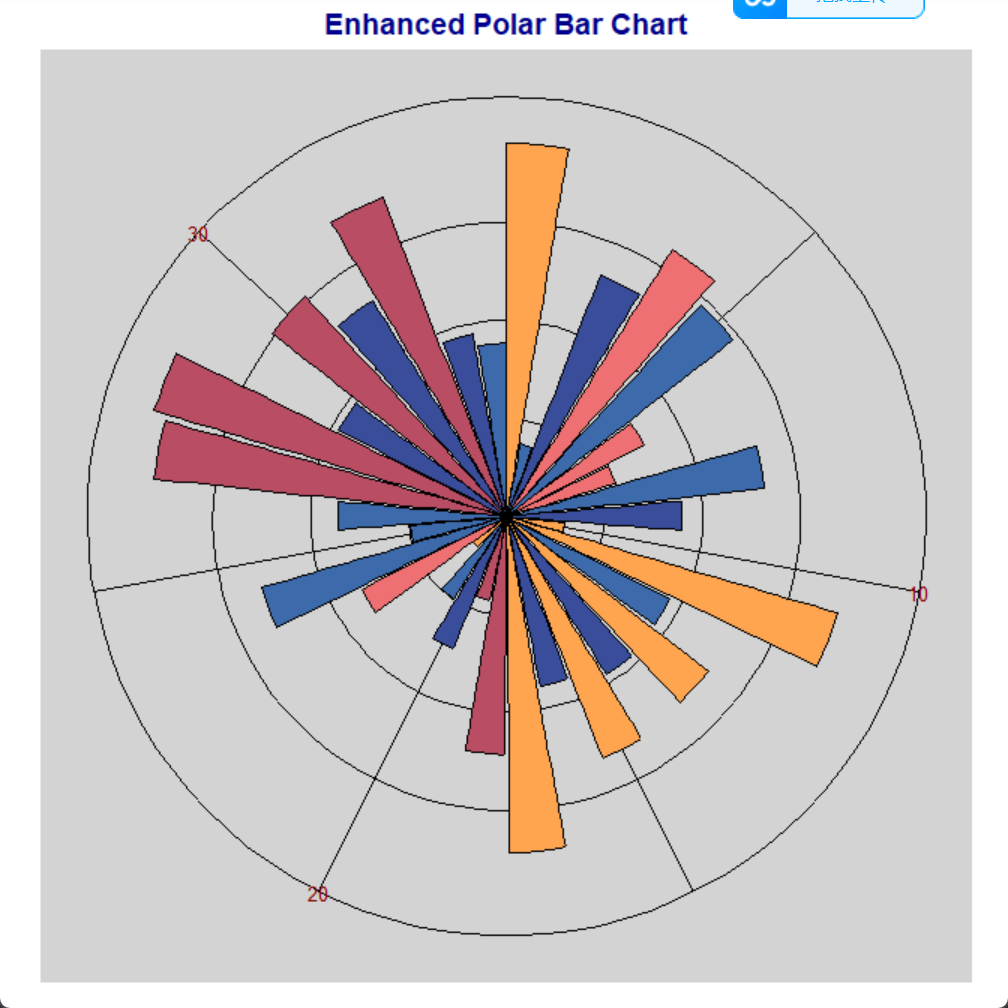
THE END